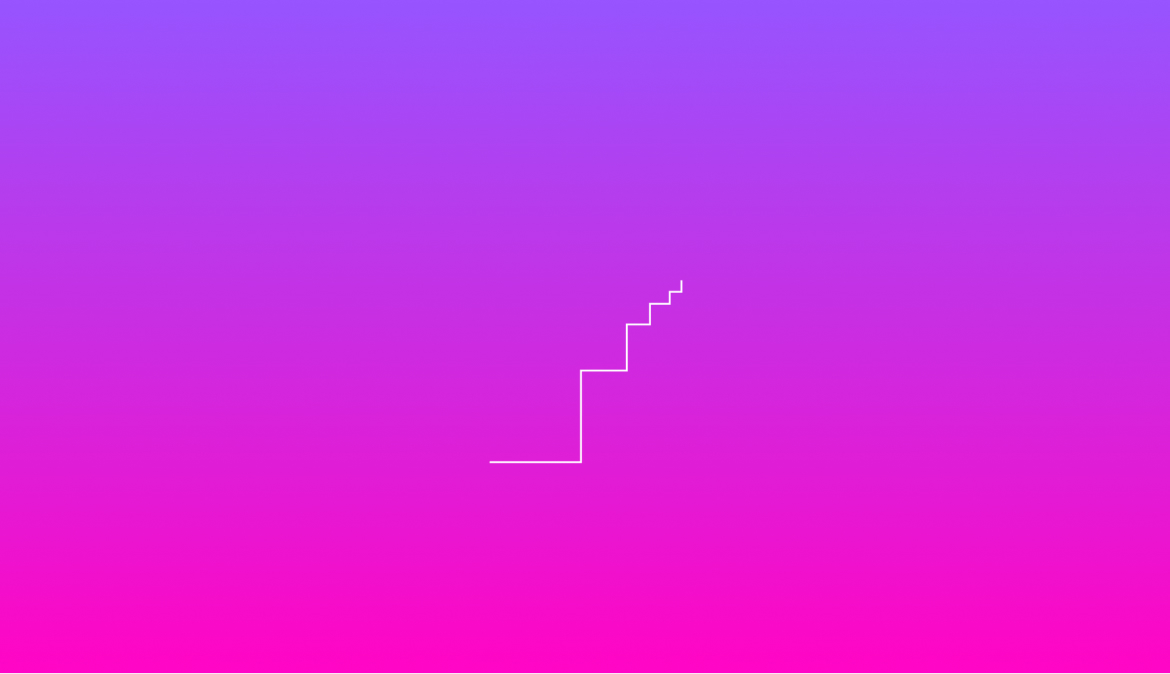In the world of discrete event simulation (DES), the management of input and output data stands as a critical governance function. Our best practice series highlights the segregation of input and output data from model code as a critical workflow enhancement. By utilizing Excel dashboards and templates, we create a streamlined process that ensures agility and customization while bolstering auditability and compliance with common file formats.
An Agile Interface for Inputs
The agility of Excel as a front-end tool for input data is unparalleled. Adjustments to simulation inputs can be as simple as tweaking a cell value—far quicker and more intuitive than navigating the complex interfaces of many DES packages. This approach allows analysts to rapidly test various scenarios and hypotheses, shaving hours off the model configuration phase and limiting the potential for input error.
Customized Outputs for Client-centric Deliverables
Beyond input flexibility, Excel dashboards offer the unique advantage of tailoring outputs to client-specific formats and requirements. This customization fosters a clear line of communication with stakeholders, presenting data in familiar and digestible formats. By aligning outputs with clients’ internal standards, we facilitate a smoother decision-making process, ensuring that simulation results resonate with the intended audience and drive actionable insights.
Audit Transparency with Common File Formats
Utilizing common file formats such as Excel not only provides ease of access and familiarity for most users but also supports audit transparency. Data stored in these universally recognizable formats is more accessible for audit trails, fostering transparency and confidence in the simulation’s processes and outcomes. It ensures that every step, from input through to output, can be scrutinized and validated.
The Benefit of Data Segregation
Keeping input and output data separate from the simulation model code also enhances model maintenance and scalability. It allows modelers to update the simulation logic without risking data integrity. Additionally, by keeping the data external, models can be more easily scaled or repurposed for different scenarios without the cumbersome task of dissecting and reworking complex internal data structures.
Advantages Over Standard DES Reports
Standard reports generated within DES software can often be rigid and not suited to specific project needs. By exporting data to Excel, we can employ powerful data visualization tools and create interactive dashboards that go beyond static reports. This flexibility allows us to deliver insights that are both comprehensive and tailored, providing a level of detail and nuance that preformatted reports cannot match.
Conclusion: Data Segregation for Speed and Governance
In summary, the separation of input/output data from the DES model code, and the use of Excel for these functions, represents a best practice that enhances the simulation process. It offers quick and easy data manipulation, bespoke output customization, assured audit transparency, and the practicality of common file formats. This approach not only saves time and adds clarity to the simulation process but also ensures that the results are presented in a way that maximizes impact and drives informed decision-making. By adopting this best practice, we empower our clients with the tools to navigate the complexities of DES, ensuring that their simulation projects are as efficient, transparent, and effective as possible.
.